Export Google Cloud Compute Engine disk to VMware Disk
By Jorge Liauw
This post will describe how to export and convert your Google Cloud Compute Engine (GCE) disks to a Vmware Disk (vmdk). Think about if you want run some Cloud workloads in a on-premise environment to lower the costs of your test (DTAP) environment.
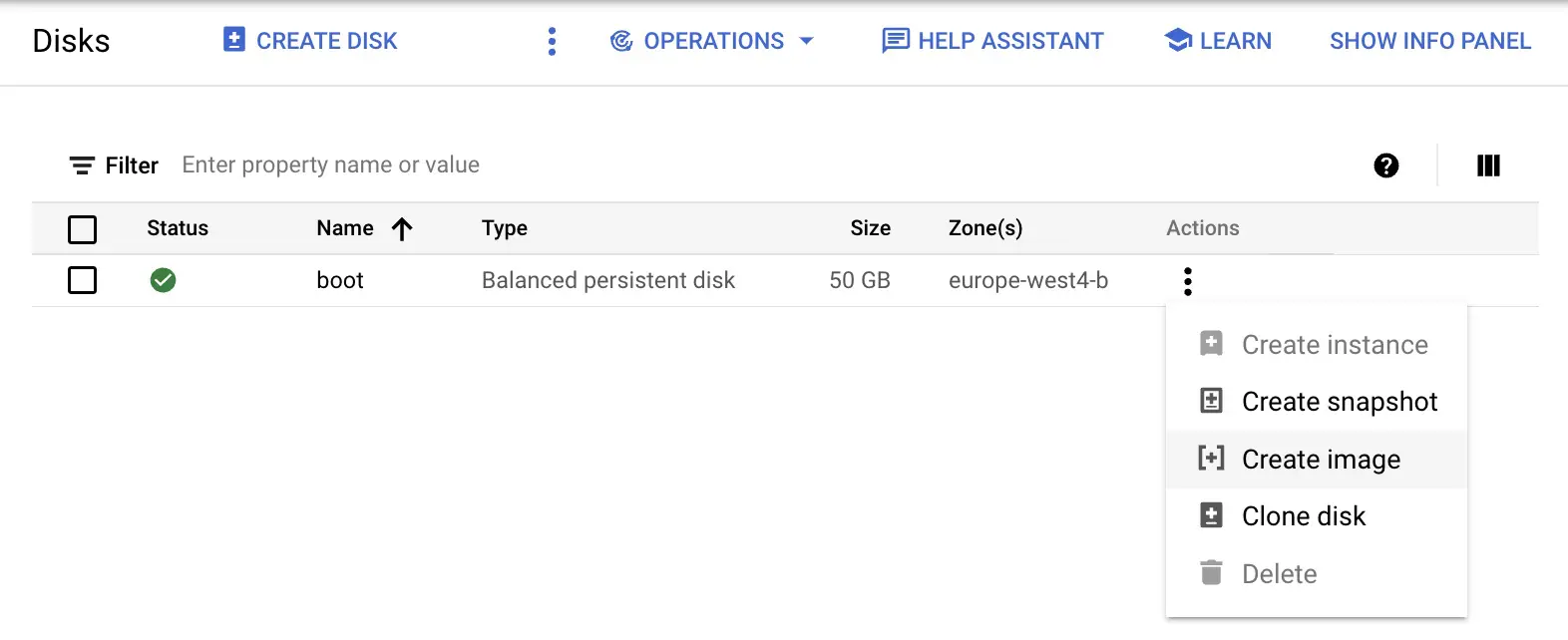
...
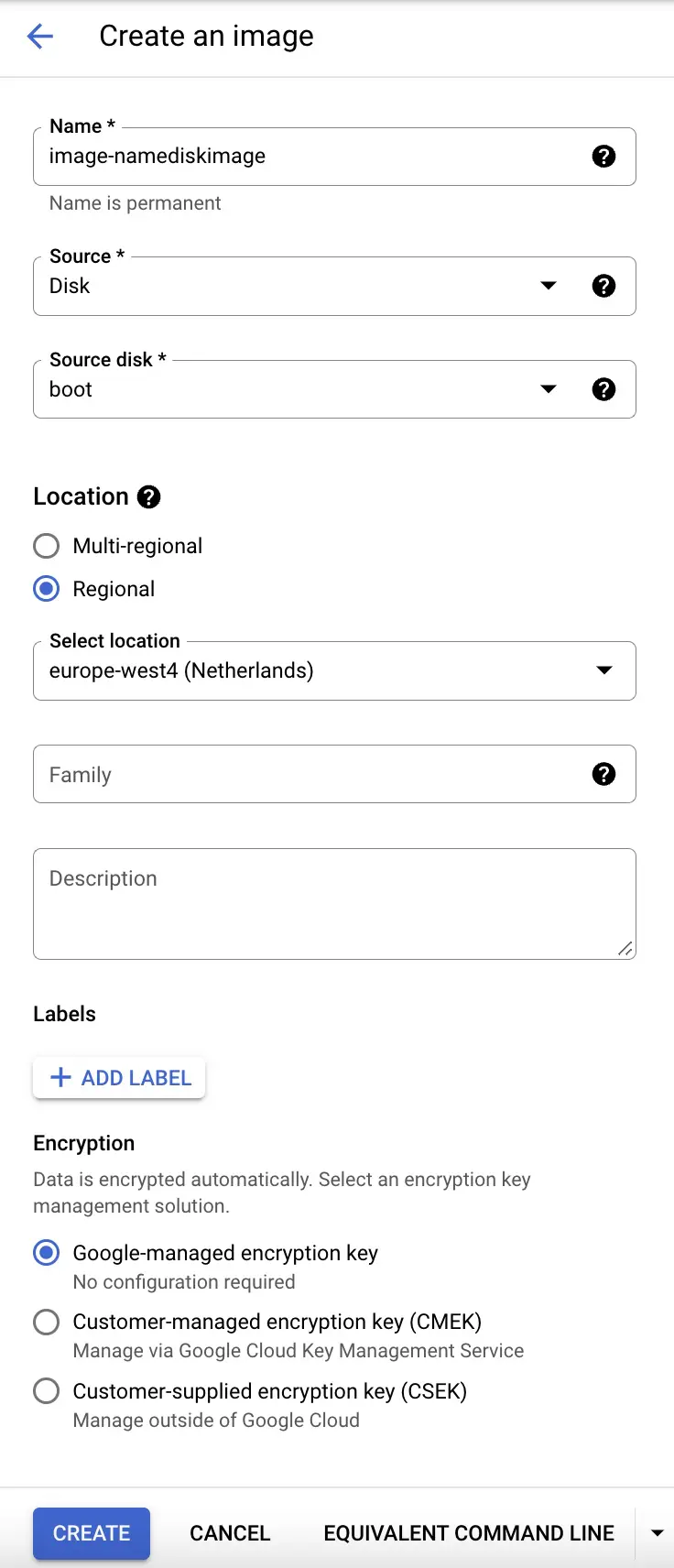
...
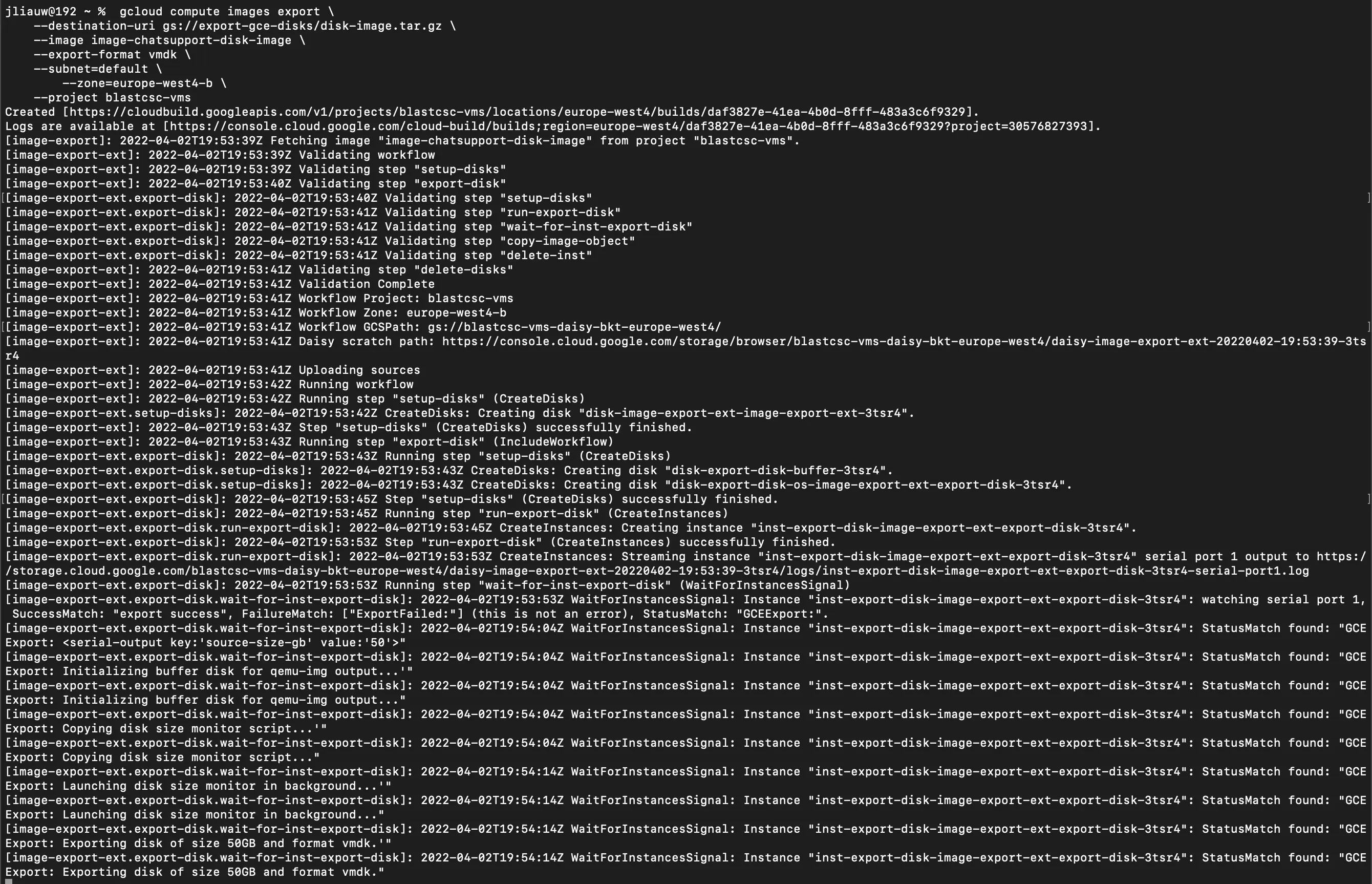
...
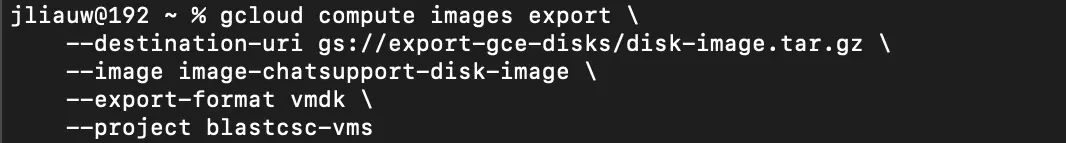
...
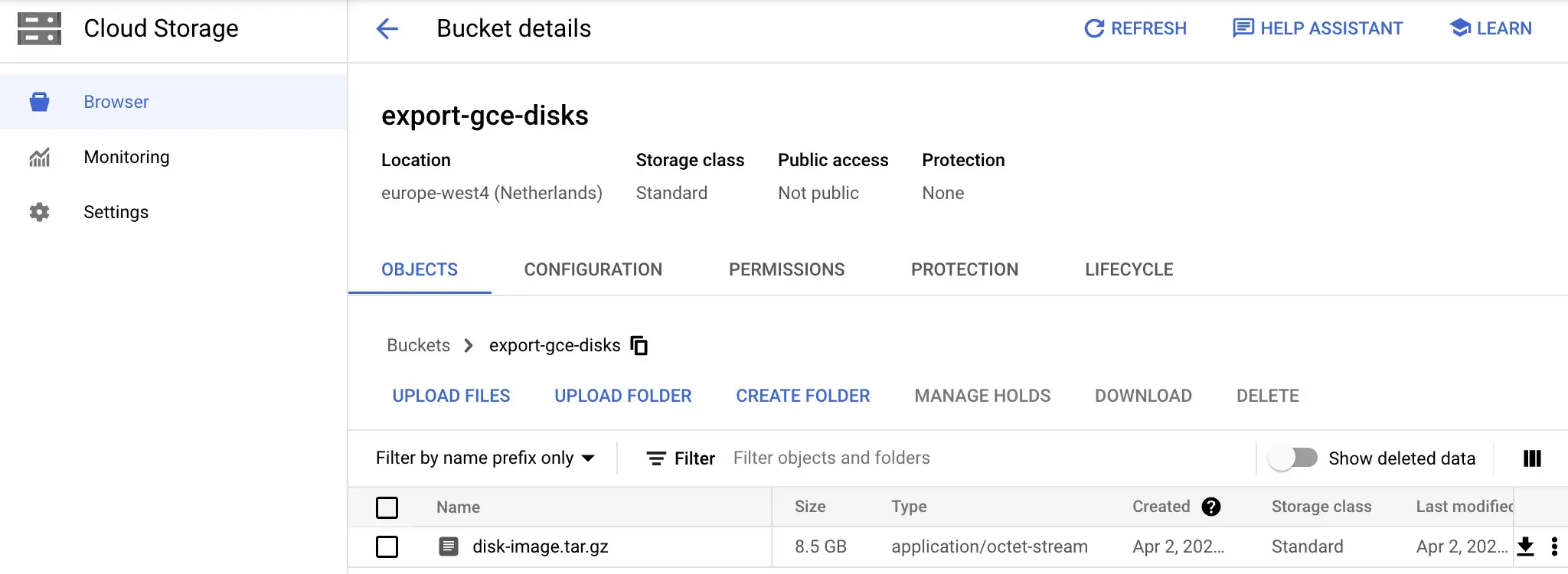
...
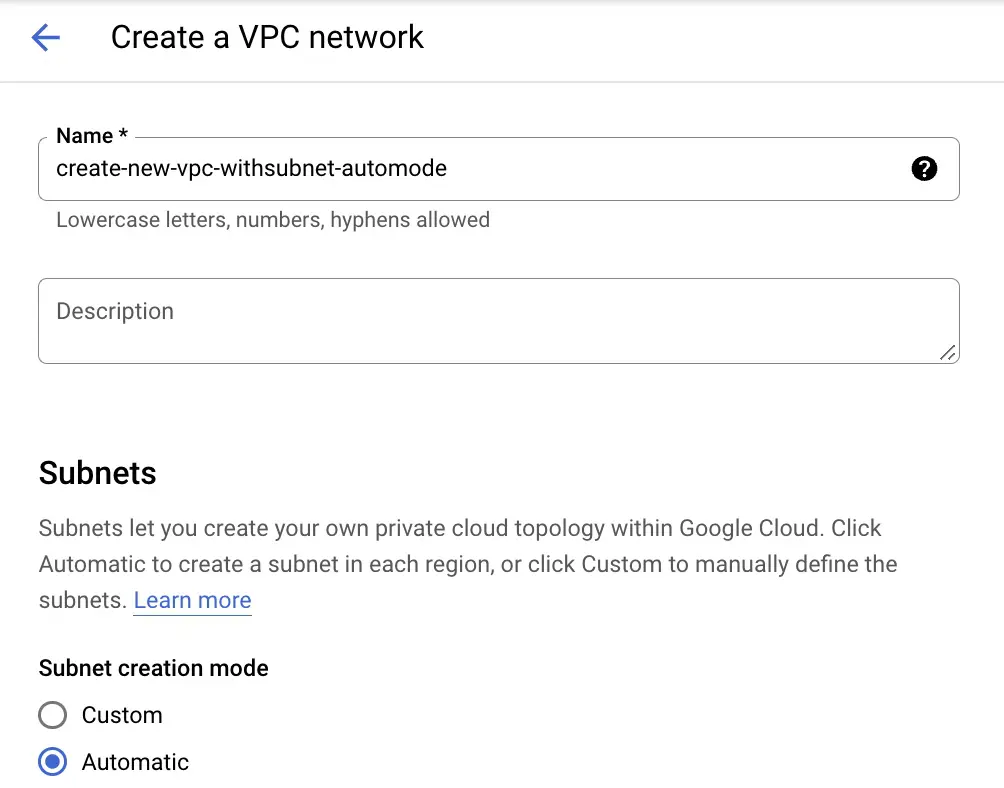
...
Export Compute Engine Disk and convert to VMware (vmdk)
- Create a Cloud Storage bucket Name: export-gce-disks
gsutil URI gs://export-gce-disks
gs://export-gce-disks https://storage.cloud.google.com/export-gce-disks/
Storage Disk Action: Create Image
Create an Image Go to Virtual Machine -> Storage -> Disks -> Click on Action -> Create Image
Name: image-chatsupport-disk-image Source: disk Source disk: boot (Disk you want to migrate to convert to image) Loction: Regional Encryption: Google-managed encryption key
CLI
gcloud compute images create image-chatsupport-disk-image
--project=blastcsc-vms --source-disk=boot --source-disk-zone=europe-west4-b --storage-location=europe-west4
- Export Image to Storage Bucket
Keep in mind that Destination URI should include filename project = should be the projectID
Argument: –export-format vmdk
gcloud compute images export \
--destination-uri gs://export-gce-disks/disk-image.tar.gz \
--image image-chatsupport-disk-image \
--export-format vmdk \
--project blastcsc-vms
Export failed on: step “export-disk” run error: step “run-export-disk” run error: googleapi: Error 400: Invalid value for field ‘resource.networkInterfaces[0]’: ‘{ “network”: “projects/blastcsc-vms/global/networks/default”, “accessConfig”: [{ “type”: “ONE_T…’. Subnetwork should be specified for custom subnetmode network, invalid
Fix: Create new VPC network Select: Subnet creation mode set to Automatic Assign VPC network Compute Image Instance Repeat from step 2
–subnet=default
–zone=europe-west4-b \
Attempt 2: Add subnet + Zone where the subnet is deployed in. Fixes the problem.
gcloud compute images export \
--destination-uri gs://export-gce-disks/disk-image.tar.gz \
--image image-chatsupport-disk-image \
--export-format vmdk \
--subnet=default \
--zone=europe-west4-b \
--project blastcsc-vms
Reference: https://cloud.google.com/compute/docs/images/export-image#exporting_an_image